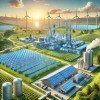Introduction
The rise of remote work has transformed the professional landscape. With the ability to work from anywhere, employees enjoy unprecedented flexibility and freedom. However, this new way of working comes with its own set of challenges, including maintaining productivity, fostering collaboration, and staying connected. Fortunately, a variety of remote work tools and apps can help address these challenges and enhance your work experience. In this article, we'll explore the top 10 tools designed to boost productivity and keep you seamlessly connected, ensuring you make the most out of your remote work setup.
Project Management Powerhouses: Asana & Trello
Asana: A Comprehensive Solution
Asana is a versatile project management tool that offers a range of features to plan, track, and collaborate on projects. Its robust platform allows users to visualize workflows using Kanban boards, break down large tasks into manageable subtasks, and track project progress in real-time. With built-in commenting and file-sharing options, Asana keeps everyone on the same page, making it ideal for complex projects with intricate dependencies and numerous team members.
Trello: Visual Project Management
Trello takes a visual approach to project management with its boards and cards system. You can create boards for specific projects, add cards for tasks, and move them across the board as they progress. Trello excels in collaborative brainstorming sessions thanks to its intuitive drag-and-drop functionality and easy task assignment features. It’s perfect for smaller projects and agile teams that appreciate a simple, visual approach to task management.
Choosing the Right Tool
When choosing between Asana and Trello, consider the complexity of your projects and your team's needs. Asana is ideal for larger projects with multiple dependencies, while Trello's simplicity and visual appeal make it suitable for smaller, more agile projects.
Communication Hubs: Slack & Microsoft Teams
Slack: The Modern Watercooler
Slack has become the go-to communication tool for remote teams. It offers real-time chat-based communication through channels dedicated to specific projects, teams, or informal conversations. With integrations for various apps and services, Slack streamlines workflows and simplifies file sharing. It’s ideal for casual communication, quick updates, and fostering a sense of community among remote workers.
Microsoft Teams: Integrated Communication
Part of the Microsoft 365 suite, Microsoft Teams provides a comprehensive set of features for communication and collaboration. It supports video meetings, instant messaging, file sharing, and real-time document collaboration. For organizations already using Microsoft tools, Teams offers a seamless integration experience, making it ideal for those who need a robust communication solution with additional productivity features.
Choosing the Right Tool
If your primary need is casual conversation and quick updates, Slack is a great choice. For more comprehensive communication needs, including video conferencing and document collaboration, Microsoft Teams is the better option.
Cloud Storage Champions: Google Drive & Dropbox
Google Drive: Seamless Integration
Google Drive offers generous free storage space and integrates seamlessly with other Google Workspace apps like Docs, Sheets, and Slides. It allows for real-time collaboration on documents, tracks revisions, and ensures secure file sharing. If you’re already invested in the Google ecosystem, Google Drive is a natural fit for your cloud storage needs.
Dropbox: Robust File Management
Dropbox, a pioneer in cloud storage, provides reliable file storage and sharing functionalities. It allows users to sync files across devices for offline access and share folders with colleagues. Dropbox also offers strong security features, making it a solid choice for secure file management and collaboration.
Choosing the Right Tool
If you’re heavily invested in Google’s ecosystem, Google Drive offers seamless integration. For a user-friendly interface with strong security features, Dropbox is the way to go.
Time Tracking Titans: Toggl Track & Clockify
Toggl Track: Simple and Effective
Toggl Track is known for its user-friendly interface and straightforward time tracking capabilities. You can easily start and stop timers for tasks, generate detailed reports, and integrate Toggl with various project management tools. It’s perfect for those who need a simple yet effective way to track time and analyze productivity.
Clockify: Comprehensive Time Tracking
Clockify provides a more comprehensive time tracking solution, offering features like project management, team collaboration, and billable hours tracking. It allows you to set project budgets, track time across different tasks, and generate detailed reports, making it ideal for teams that require a more robust time management tool.
Choosing the Right Tool
For a simple and effective time tracking tool, Toggl Track is an excellent choice. If you need additional features like project management and budget tracking, Clockify provides a more comprehensive solution.
Brainstorming Buddies: Miro & MURAL
Miro: Infinite Possibilities
Miro is an infinite virtual whiteboard platform that allows teams to brainstorm visually. With tools like sticky notes, mind maps, and freehand drawing, Miro fosters a dynamic and creative brainstorming environment. It supports real-time collaboration and integrates various media, making it ideal for generating ideas and facilitating remote workshops.
MURAL: Structured Creativity
MURAL offers a similar experience to Miro with a focus on visual collaboration and structured brainstorming. It provides various templates and tools to capture ideas, organize information, and conduct remote workshops. MURAL is well-suited for teams that need a more structured approach to brainstorming.
Choosing the Right Tool
Both Miro and MURAL are excellent for visual collaboration. Miro offers a more open-ended environment, while MURAL provides additional structure for complex brainstorming sessions. Choose based on your team’s preferred brainstorming style and needs.
Password Protectors: 1Password & LastPass
1Password: Secure and Versatile
1Password is a robust password manager that offers secure storage for logins, passwords, and other sensitive information. It generates strong, unique passwords for each account and provides seamless access across devices. Its security features, such as two-factor authentication, make it ideal for managing and protecting passwords.
LastPass: Reliable Security
LastPass is another popular password manager known for its ease of use and comprehensive security features. It offers password generation, secure storage, and sharing capabilities. LastPass’s user-friendly interface and strong security measures make it a reliable choice for managing passwords.
Choosing the Right Tool
Both 1Password and LastPass offer strong security and usability. 1Password is known for its versatility and additional features, while LastPass is praised for its simplicity and ease of use. Choose based on your specific security needs and user preferences.
Scheduling Saviors: Calendly & Doodle
Calendly: Effortless Scheduling
Calendly simplifies scheduling by allowing users to set their availability and let others book meetings during open slots. It integrates with various calendar platforms and automatically adjusts for time zones. Calendly is ideal for managing appointments and meetings without the back-and-forth emails.
Doodle: Group Coordination
Doodle focuses on scheduling group meetings by allowing participants to select their availability. It’s useful for coordinating times with multiple people and finding common slots for meetings or events. Doodle is perfect for organizing group activities and meetings with diverse schedules.
Choosing the Right Tool
If you need to manage individual appointments, Calendly is the best choice. For coordinating meetings with multiple participants, Doodle provides the necessary group scheduling features.
Focus Facilitators: Freedom & Forest
Freedom: Block Distractions
Freedom helps users stay focused by blocking distracting websites and apps across all devices. It allows for customizable blocking schedules and provides insights into usage patterns. Freedom is ideal for individuals who need to limit distractions and improve focus.
Forest: Gamified Productivity
Forest uses gamification to encourage focus by planting virtual trees that grow while you stay on task. The longer you stay focused, the more your tree grows, and you can even grow a virtual forest. Forest is perfect for those who find motivation through gamified challenges.
Choosing the Right Tool
If you prefer a straightforward approach to blocking distractions, Freedom is effective. For a more engaging and gamified experience, Forest offers a unique way to boost productivity.
Communication Enhancers: Krisp & Otter.ai
Krisp: Noise Cancellation
Krisp provides noise cancellation for both incoming and outgoing audio, making it ideal for improving call quality in noisy environments. It helps eliminate background noise, ensuring clear communication during virtual meetings.
Otter.ai: Real-time Transcriptions
Otter.ai offers real-time transcription services for meetings, interviews, and lectures. It generates accurate transcripts and allows for easy search and organization of content. Otter.ai is perfect for those who need to capture and review detailed conversations.
Choosing the Right Tool
If you need to improve audio quality during calls, Krisp is the right choice. For capturing and transcribing conversations, Otter.ai provides comprehensive transcription services.
Wellbeing Warriors: Headspace & Trello Wellness Boards
Headspace: Mindfulness and Meditation
Headspace offers guided meditation and mindfulness exercises to help manage stress and improve mental well-being. Its structured programs and daily mindfulness practices make it ideal for integrating wellness into your routine.
Trello Wellness Boards: Customized Wellbeing Tracking
Trello Wellness Boards allow you to create customized boards for tracking personal wellness goals, such as exercise, nutrition, and mindfulness. It’s a flexible tool for setting and monitoring well-being goals.
Choosing the Right Tool
For structured meditation and mindfulness practices, Headspace is highly effective. For customized wellness tracking, Trello Wellness Boards offer flexibility and personalization.
Conclusion: Building Your Remote Work Toolkit
Equipping yourself with the right tools can significantly enhance your remote work experience. From project management and communication to time tracking and well-being, selecting the tools that best fit your needs and preferences will help you stay productive and connected. Explore these top tools, and build a toolkit that supports your unique remote work style and goals.
FAQs
What are the best tools for project management in remote work?
Asana and Trello are excellent choices for project management, depending on the complexity of your projects and team needs.
How can communication tools improve remote team collaboration?
Communication tools like Slack and Microsoft Teams facilitate real-time conversation, file sharing, and collaboration, improving overall team cohesion and productivity.
Which cloud storage service is better for remote work?
Google Drive and Dropbox are both strong options, with Google Drive offering seamless integration with Google Workspace and Dropbox providing robust file management features.
What is the best app for time tracking?
Toggl Track and Clockify are both effective time tracking tools, with Toggl Track offering simplicity and Clockify providing comprehensive time tracking features.
How can I manage distractions while working remotely?
Tools like Freedom and Forest can help manage distractions by blocking websites and gamifying productivity, respectively.
Tags: Remote Work, Productivity Tools, Project Management, Communication Apps, Cloud Storage, Time Tracking, Focus Tools, Password Management, Scheduling Tools, Wellbeing Apps, Remote Team Collaboration, Digital Productivity, Work From Home, Employee Efficiency, Remote Work Tips
Read more: Alitech Blog